¶ Sample scenarios
¶ Saving power with the astronomical calendar
You can use an Astronomical calendar to make sure you're only turning your lights on while it's dark out. Our Calendar setting uses the lamp's rough GPS coordinates to calculate the sun's zenith angle at any given time or date. Our Calendar setting is separately configurable for dusk and dawn. In the image below, you can see the agreed-upon zenith angle ranges for civil, nautical and astronomical twilights. Click here to learn more about the different twilight times on timeanddate.com.
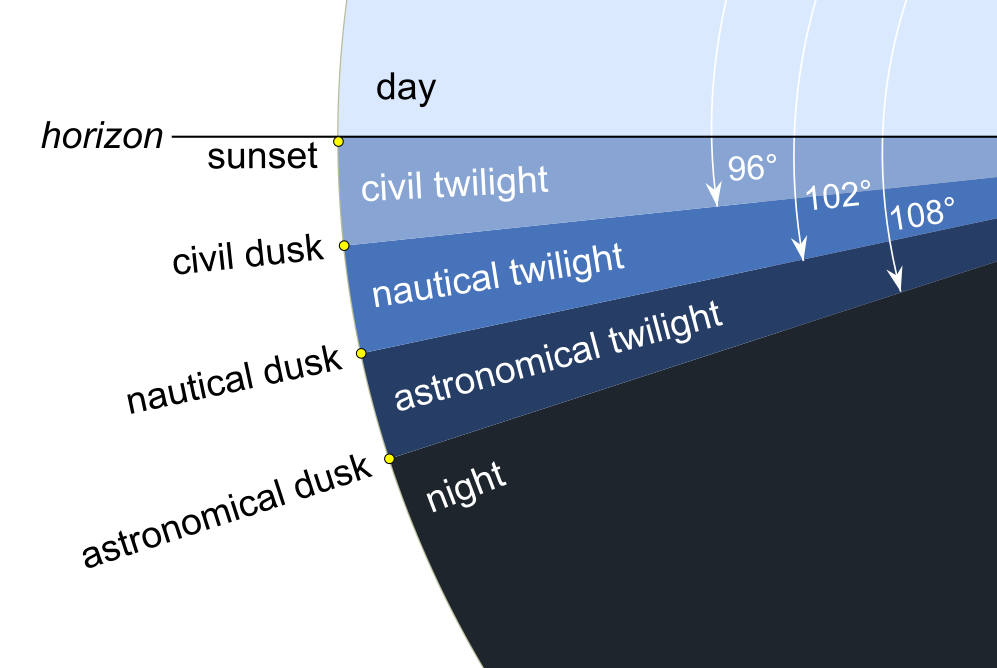
https://commons.wikimedia.org/w/index.php?curid=21159109
Example calendar:
sunset: 90° (sunset) →20%, 96° (civil dusk) → 55%, 102° (nautical dusk) → 85%
sunrise: 99° (between nautical and civil dawn) → 55%, 93° (between sunrise and civil dawn) → 15%, 88° (after sunrise) → 0%.
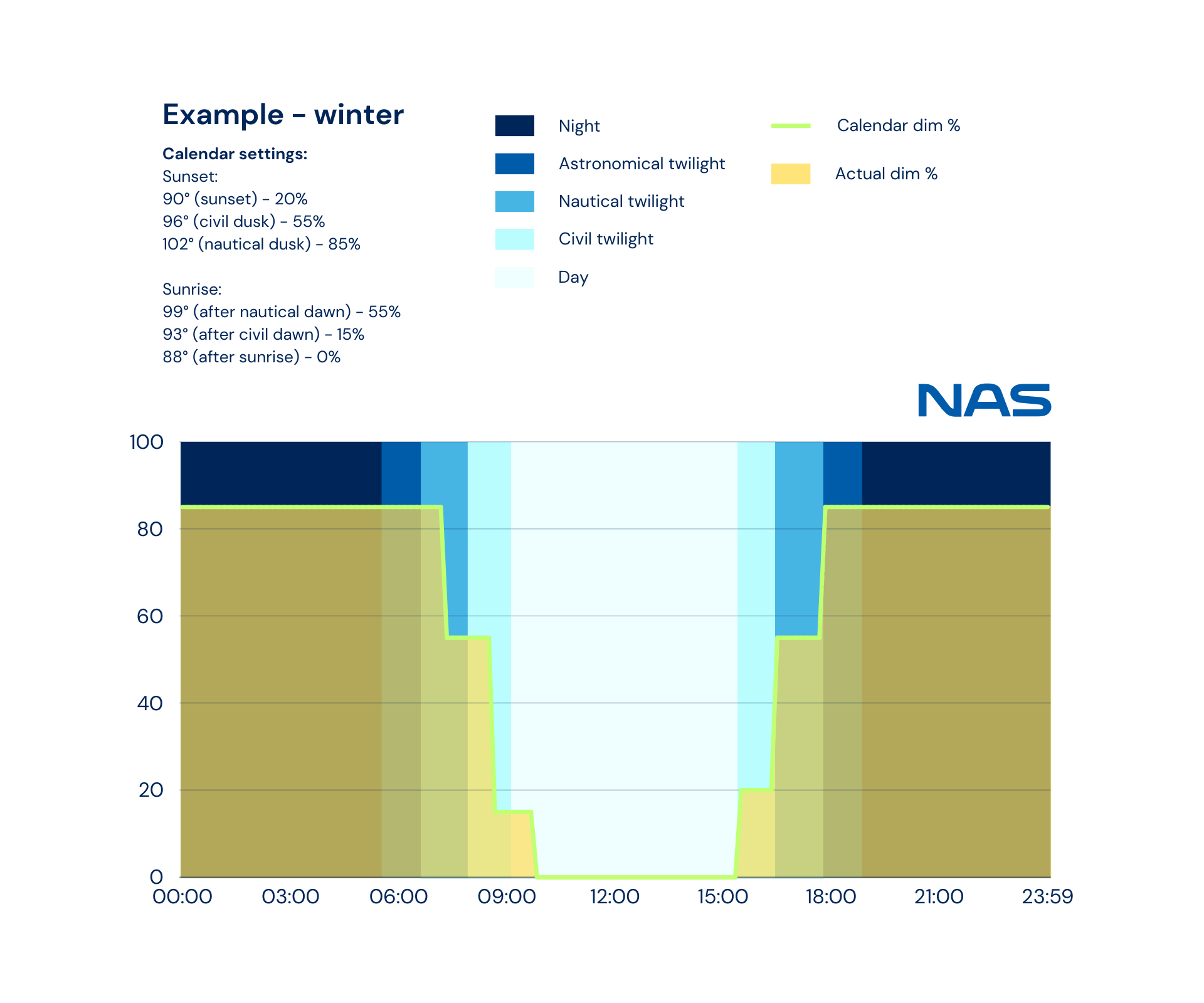
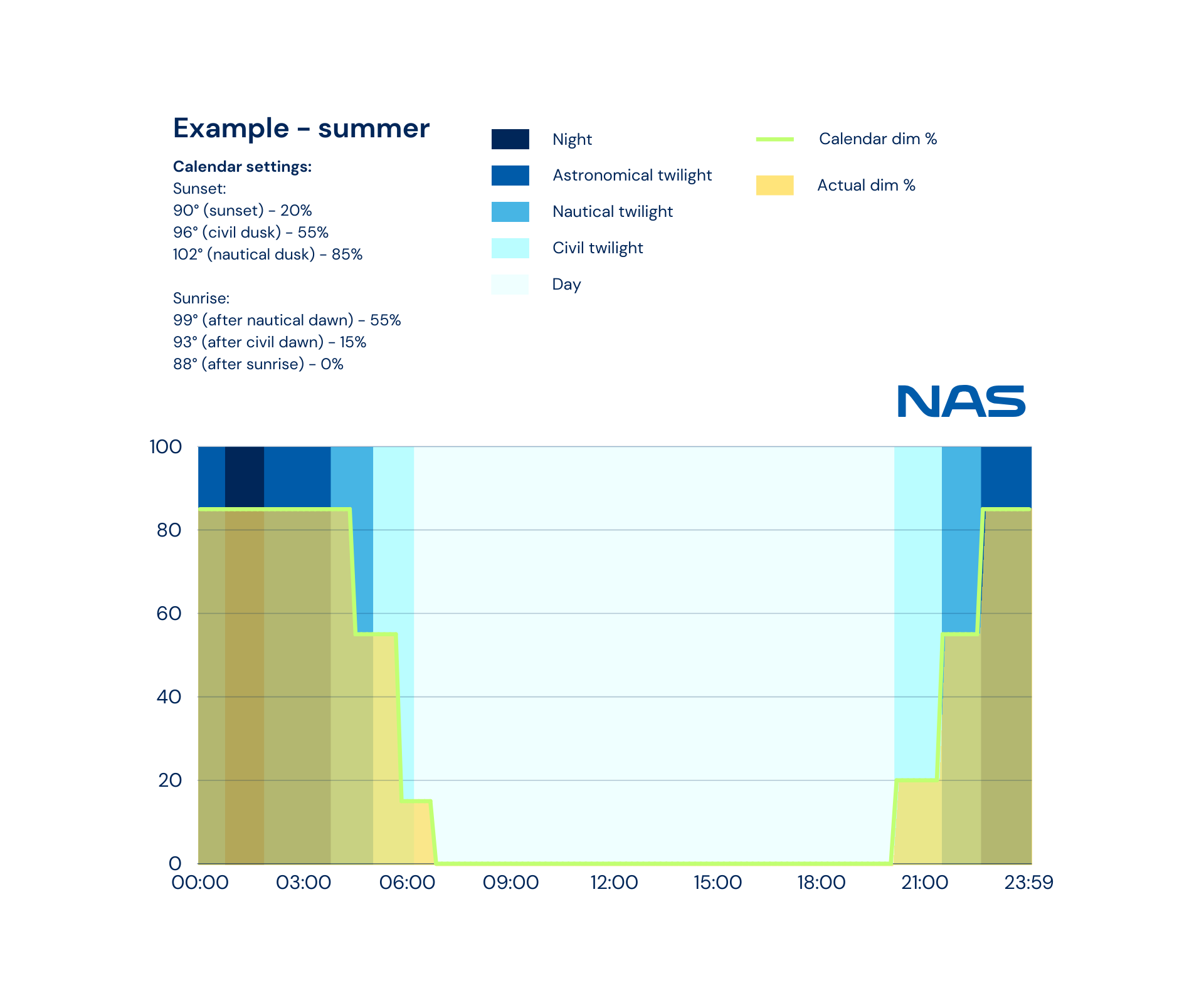
¶ Nightly saving profile combined with the astronomical calendar
Example profile (clamping mode - clips calendar value to set dim level):
Mon-Fri: 00:30 → 20%, 01:00 → 15%, 05:30 → 20%, 06:00 → inactive
Sat, Sun, Holidays: 00:00 → 20%, 00:30 → 10%, 06:30 → 20%, 07:00 → inactive
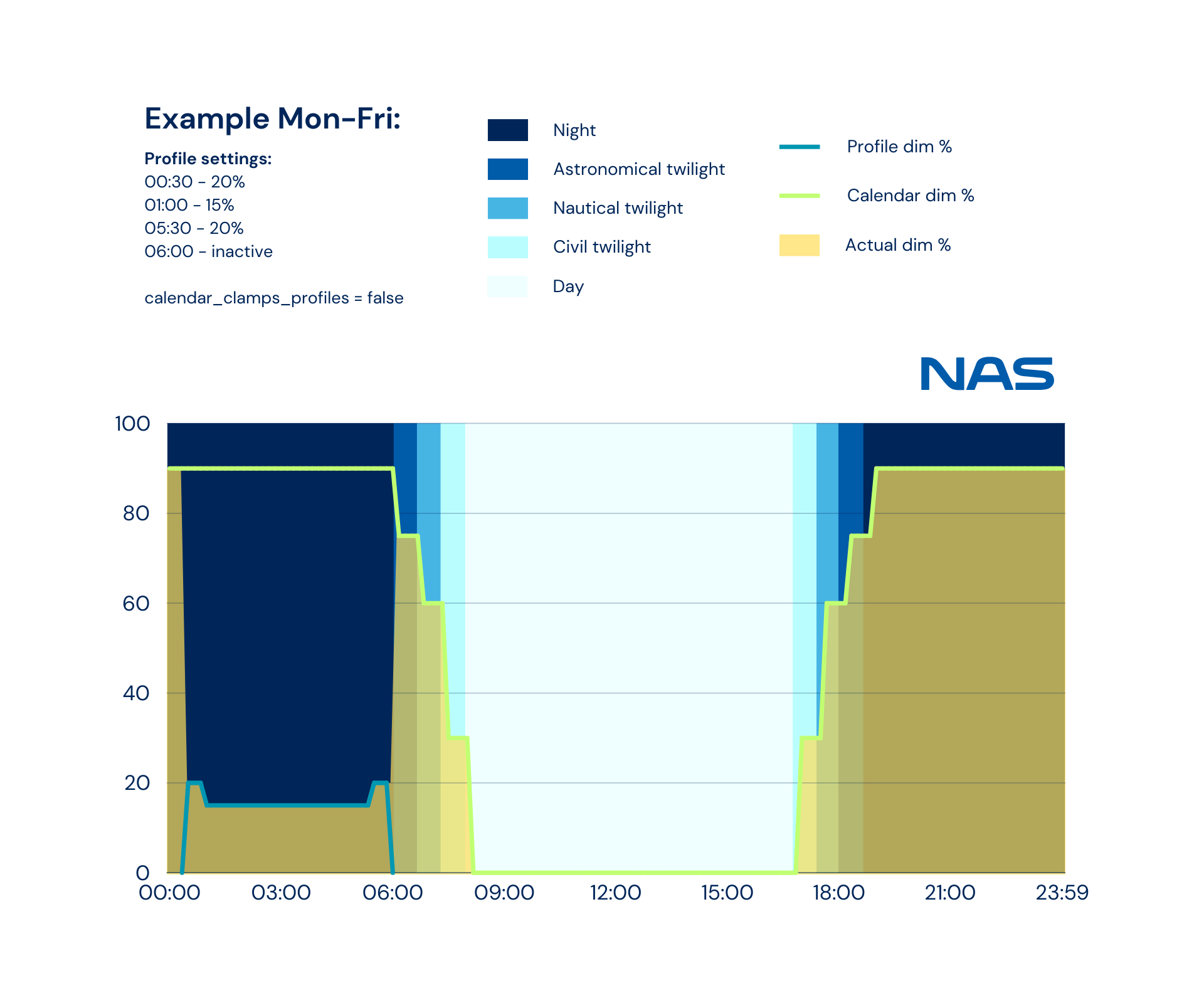
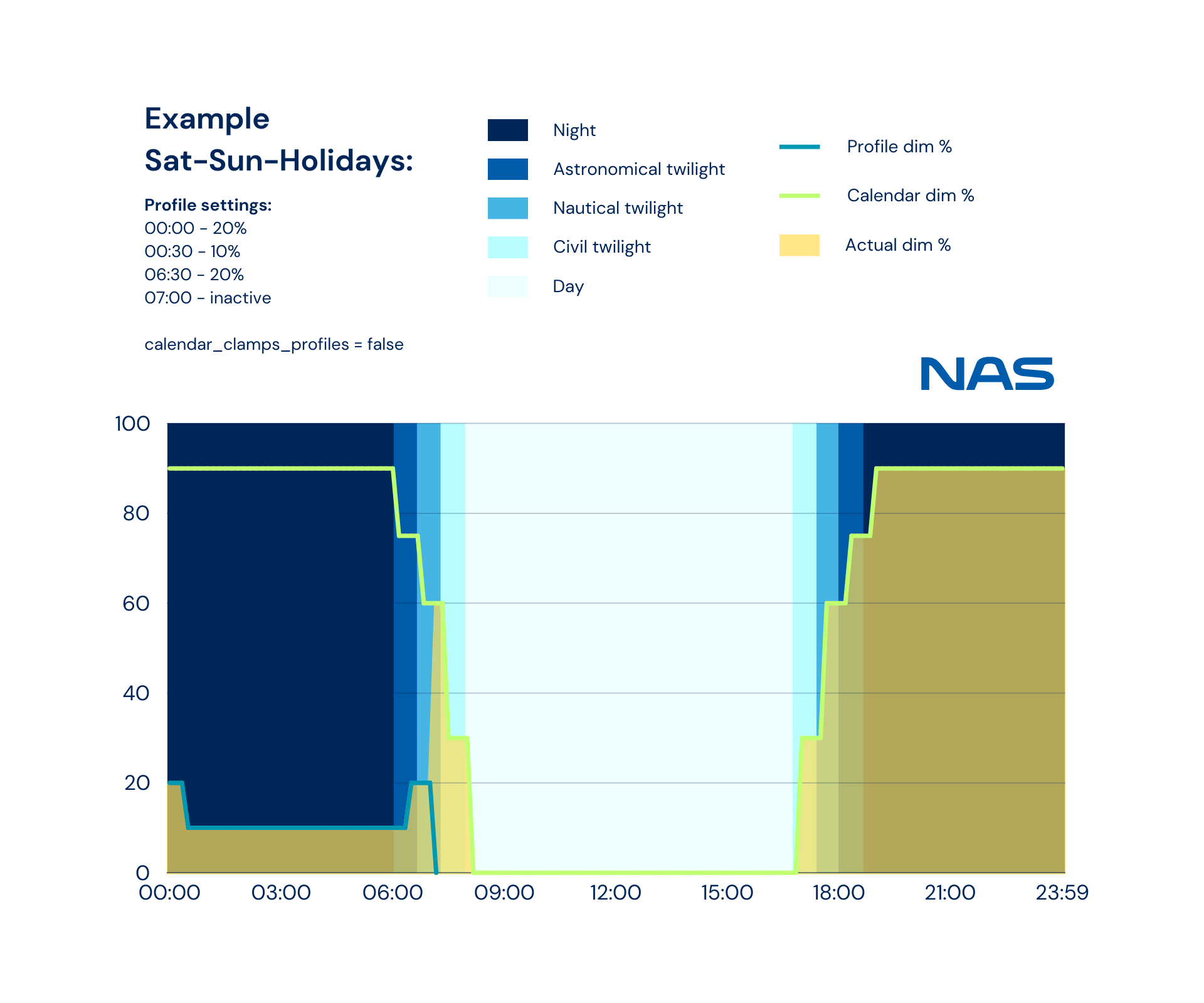
¶ Active time profile combined with the astronomical calendar
Example calendar:
sunset: 90° (sunset) →10%, 96° (civil dusk) → 20%
Example profile (only active, when zenith angle >90°):
Mon-Fri: 20:00 → 60%, 00:30 → inactive, 06:30 → 60%, 09:00 → inactive
Sat, Sun, Holidays: 20:00 → 40%, 00:30 → inactive, 06:30 → 40%, 07:00 → inactive
Calendar + Profile
Figure winter
Figure summer
¶ Dig input for motion sensing (on-demand light) with calendar and profile
Note: Hardware must have Dali config.
Let's say you want to use calendar settings during sunset/sunrise but also use a profile to dim the lights a bit in the more inactive hours of the night. In addition, you have a motion sensor and want the lights to turn to 90% intensity for 30 seconds when someone walks past them at night. This is almost as complicated as you can get, but as you can see from the example graph below, it's really quite simple.
Configuring calendar_clamps_profiles as true will ensure the light won't turn on during the day, even if your set profile says so. Similarly, setting calendar_clamps_dig to true will ensure your motion sensors won't light people up during the daytime.
_with_calendar_and_profile.png)
¶ Ambient Light Sensor with Profile
Note: Hardware must have light sensor.
Example light sensor config: <400 lx → 30% and clamp_profile → true
Example profile:
Mon-Sun, Holidays: 06:00 → 40% 6:40 → 100%, 17:20 → 40% 18:00 →0%.
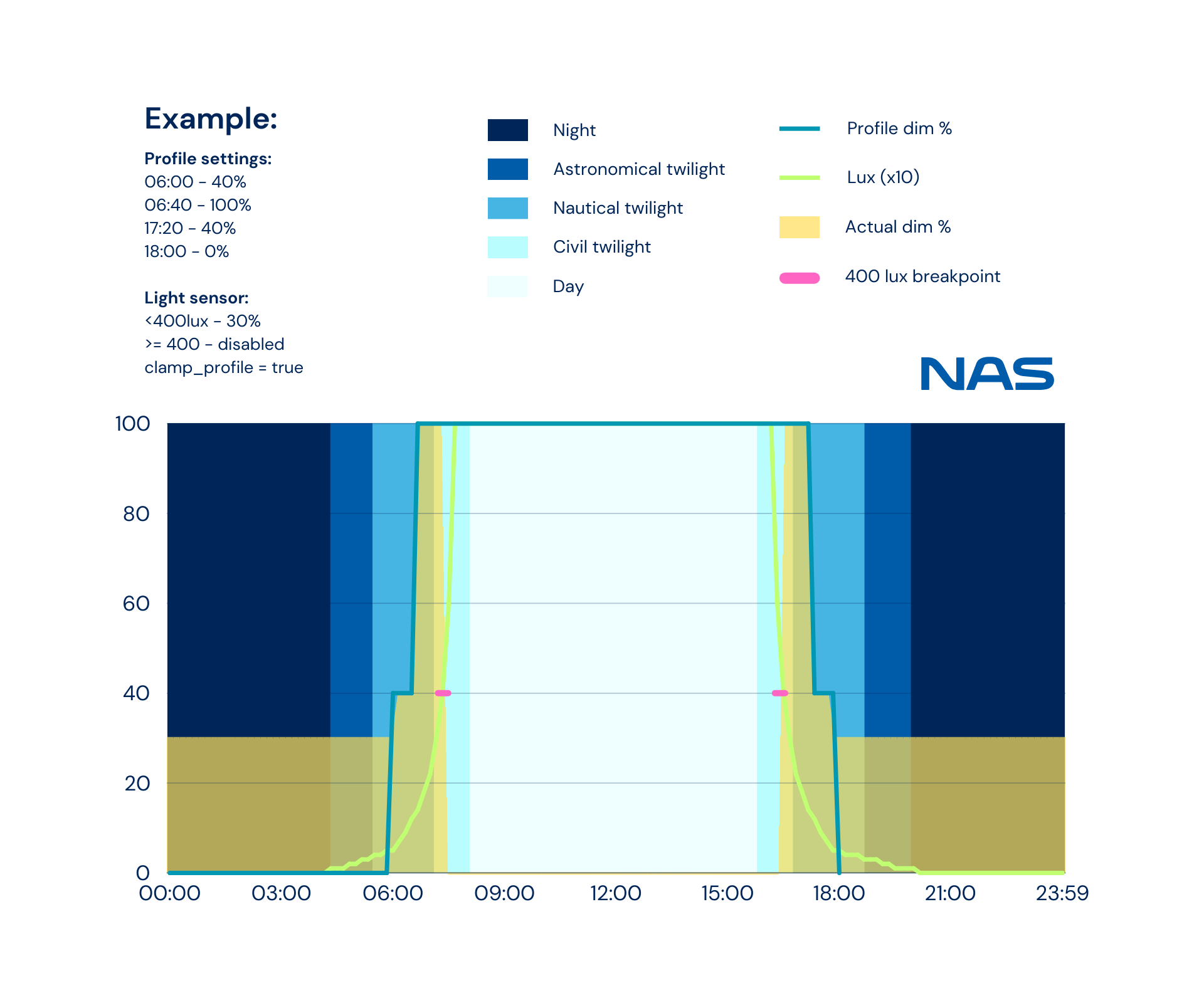
¶ Industrial indoor setting with motion sensing
Example profile:
Mon-Fri: 06:00 → 40% 6:40 → 100%, 17:20 → 40% 18:00 →0%.
Sat,Sun: 09:00 → 100% 14:00 → 40% 15:00 → 0%.
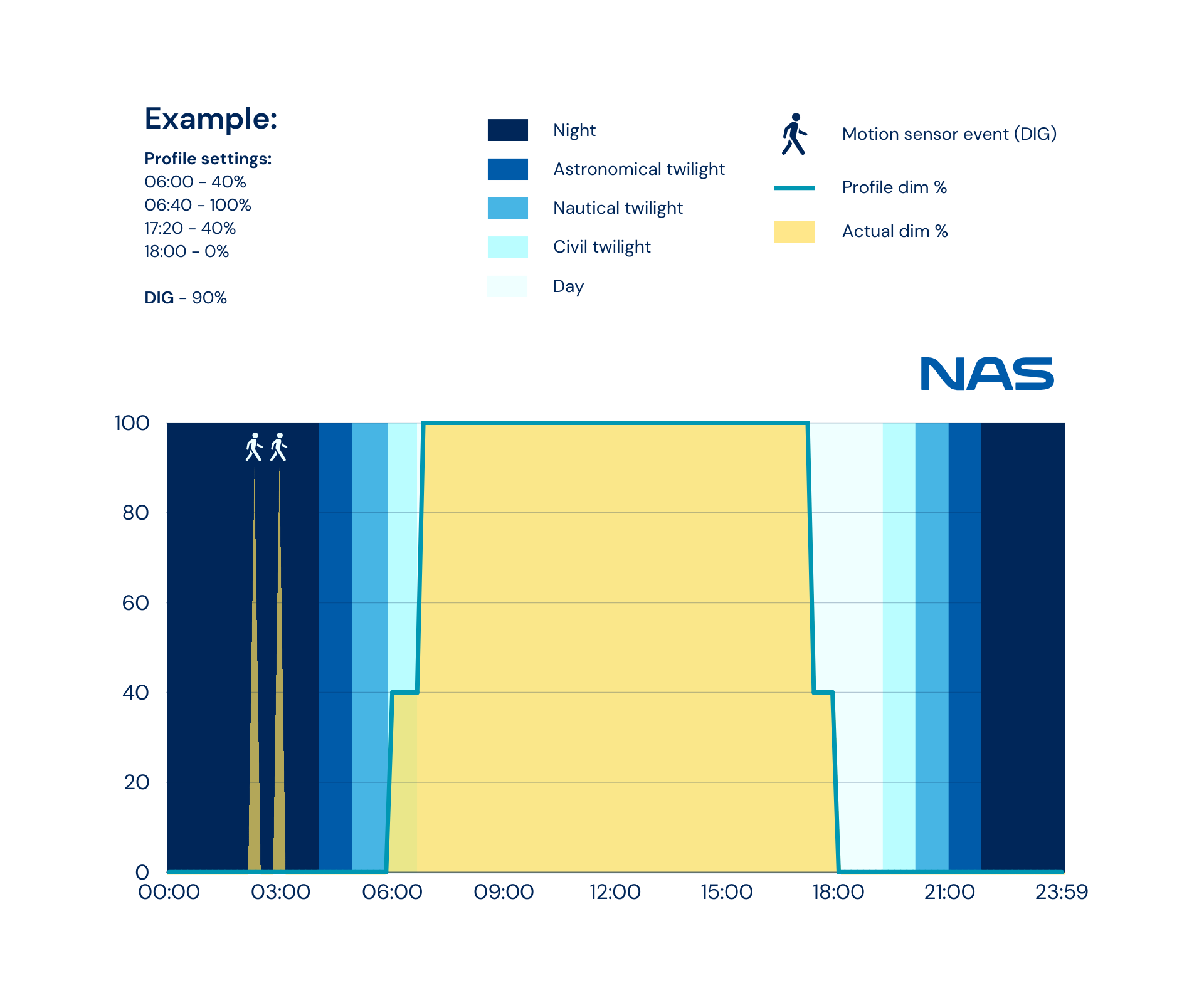
¶ City Lights + Stationary Christmas Lights
Note: Hardware must have O config.
Backend must send open_drain_on command on December 1st and open_drain_off on Feb 28th.
¶ Outputs
- up to 32 Dali drivers, all separately monitored and controlled
- analog 0-10V (can hook up multiple drivers)
- open drain output (can control relay)
¶ Features
- Internal Metering → UL2024, UL2054, UL2044 and their predecessors measure and report power and total energy
- D4i and SR Energy Registers → driver energy registers reporting (any LCU with Dali config ).
- Multicast groups → control or configure multitude of devices with one multicast downlink
- Lamp error alerts → via D4i, SR and/or internal power monitoring
- Counting lamp on time → internal counter for internal_relay state.